LJMRun is deprecated/unsupported.
This is a lightweight command line utility which is useful for simple reading/writing of single registers. Stream mode is not supported, but you can do everything else.
Currently only available for Windows. If you need it for other platforms, let us know.
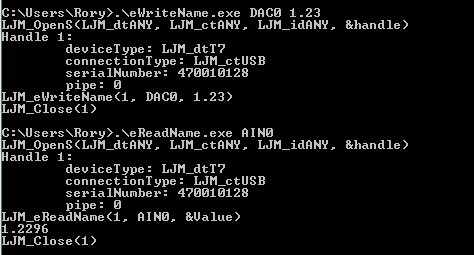
Currently supports the following devices:
-
T4
-
T7, T7-Pro
This set of command line executables are built for the LJM library. All functions and parameters for this library can be found in the LJM Library User's Guide.
For assistance, use "--help"
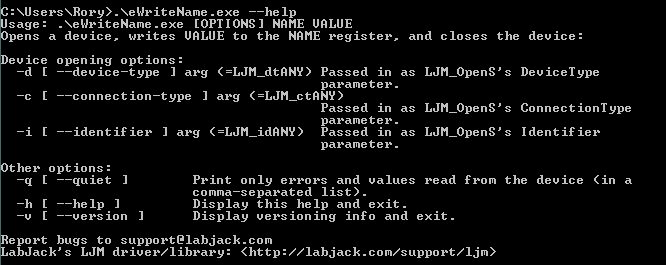
Prerequisites:
Install the LJM library.
To Use with Windows cmd command line:
-
Download and unzip labjack_command_line_utility_for_windows_cmd_xx.yy.zz.zip, where xx.yy.zz is the latest version.
-
Open cmd.exe.
-
In the cmd window, cd into labjack_command_line_utility_for_windows_cmd_xx.yy.zz.
-
In the cmd window, run the executables as shown in the screenshots above.
