Power over Ethernet (App Note)
This app note provides guidance for using Power over Ethernet (PoE) to power LabJack DAQ devices with Ethernet, which as of this writing are the T4, T7 and T8. Note that the T8 has built-in support for PoE, and thus does not need a splitter, but occasionally a splitter is still used to avoid the extra heat created by the on-board splitter.
Some T-Series devices have built-in PoE support. For more information refer to this PoE Section.
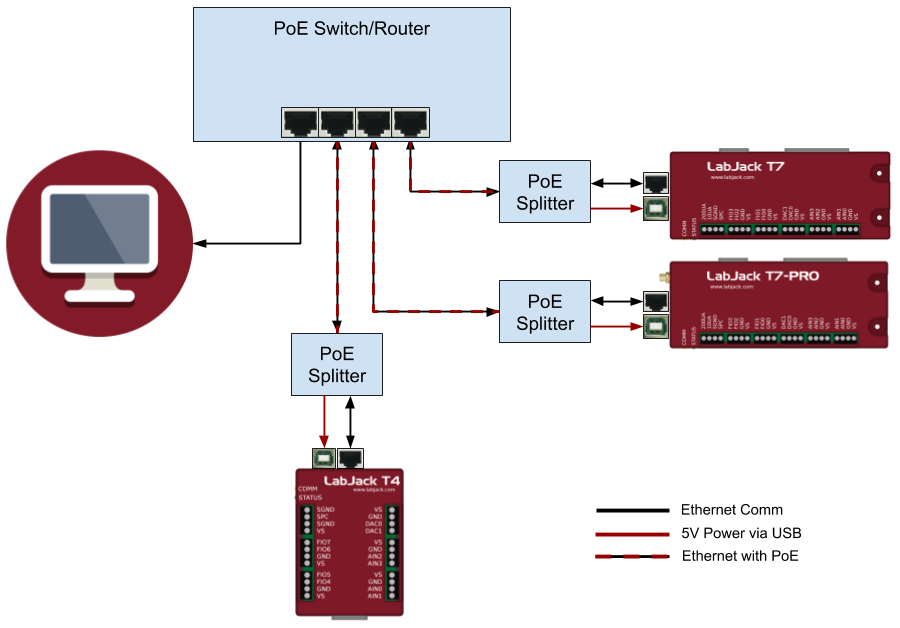
LabJack PoE Adaption High-level Diagram
Power over Ethernet (PoE) standards celebrated 20 years of official adoption by IEEE 802.3af in 2023, and PoE is just as relevant today as ever. Mainstream adoption of PoE devices has driven down costs of switches, splitters and injectors combined with an increasing number of PoE capable/compatible devices. This has offered expanded opportunities to not only established industrial processes but also experiments, prototypes and projects on a shoestring budget.
PoE offers innovators a variety of creative applications to the world of Ethernet data acquisition (Ethernet DAQ). Using one of a variety of inexpensive splitters/adapters, our Ethernet capable LabJacks can be powered by PoE, eliminating the need for nearby AC power. Using Cat 6 cable, PoE can reliably transmit power and data 100 meters/328 feet.
Consider using PoE the next time you deploy a LabJack in a remote setting that is without convenient AC power, such as: factories, warehouses, outbuildings, outdoors, underground, other farming/agriculture applications, and other distributed data collection and automation applications.

LabJack T7 using a PoE Splitter
How Do I Use PoE?
To power a device using PoE you need 2 things.
The Ethernet cable needs to be carrying PoE power. In other words, PoE needs to be injected into the connector / cable. You can use a switch with PoE ports or use a PoE injector.
At the LabJack, the PoE needs to be split into power & data. If your device does not have this ability built-in, you can use an external splitter.
Which LabJacks support PoE?
PoE can be used with any LabJack DAQ device that has Ethernet. Some devices have PoE built-in, while other devices require an external splitter to separate power and data right before the LabJack. See the PoE section of the T-series Datasheet for more details.
3rd Party PoE Devices Tested
To use PoE you need 2 basic things.
The Ethernet cable needs to be carrying PoE power. In other words, PoE needs to be injected into the connector / cable.
At the LabJack, the PoE needs to be split into power & data. If your device does not have this ability built-in, you can use an external splitter.
Switches
There are many switches that inject PoE to the Ethernet connection. Here are a couple we tested.
Injectors
All injectors were tested with the WT-AF-USB splitter, and some injectors were tested with other splitters.
All devices performed without errors or excessive noise.
Splitters
See the 2025 update at the end of this section.
Some of these splitters seemed to have auto power shutdown. They might take a few seconds to power up, and might not power up at all if the load (T7) is not connected.
All tested splitters had one of the following connectors for power output and we used the listed cables to connect to a T7-Pro:
Female Barrel 5.5 x 2.1: Tensility 10-00240 and Tensility 10-00648
Male Barrel 5.5 x 2.1: Amazon B00QHL2PTA and Belkin F3U133-06INCH
Female Type A USB: Belkin F3U133-06INCH
The first 2 tested splitters have a switch to select 5V, 9V, or 12V output. They have no other indication of what is selected so could see easily having the switch in the wrong spot and damaging a T7
TP-Link TL-POE10R, female barrel power output.
TRENDnet TPE-112GS, female barrel output and also includes a cable to provide male barrel output.
The next 2 tested splitters also have a switch to select 5V, 9V, or 12V output, but have an LED that shows what is selected so should make it more difficult to use the wrong voltage. Note* All LabJack devices require 5V only.
TRENDnet TPE-104S, female barrel power output.
Amcrest Splitter, Amazon B00CDT7KPO. Female barrel output and also includes a cable to provide male barrel output.
The last tested splitter has fixed 5V output and also is available in the following specific model that includes a female USB connector. This seems to be a great splitter:
WiFi-Texas WT-AF-USB with Belkin F3U133-06INCH. Female type A USB output.
2025 Update
PoE splitters with 5V output via a USB type C connector are now very common. Simply add a readily available USB type C to USB type B converter to power a LabJack with type B USB. We tested a few, but all should work:
Does Using PoE Cause Noisy Readings?
A customer reported noisy thermocouple readings with PoE on a T7-Pro, so we tested a number of different injectors and splitters to confirm that noise on grounded AIN0 stayed around 1-2uV with Range=0.1 and ResIndex=Auto=9.
Indeed, with all tested PoE equipment noise was always within acceptable limits. All our LabJack devices have excellent power supply rejection and thus analog input readings are generally not noticeably affected by noise and instability of the supply voltage.
The customer's problem in this case was that upon device reset the analog inputs were being set to Range=10. For the best results reading small thermocouple voltages, you want to set the analog inputs to a small range such as Range=0.1.
References
https://en.wikipedia.org/wiki/IEEE_802.3
https://www.lorextechnology.com/articles/poweroverEthernet-PoE/R-sc15300042
http://www.veracityglobal.com/resources/articles-and-white-papers/poe-explained-part-1.aspx
