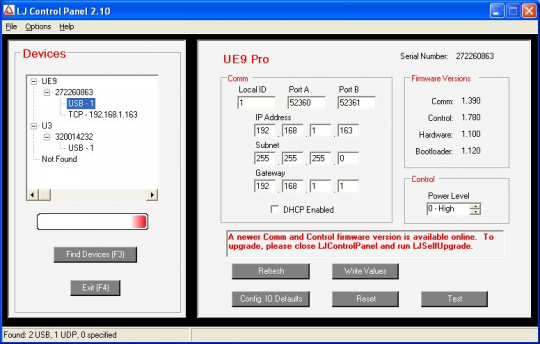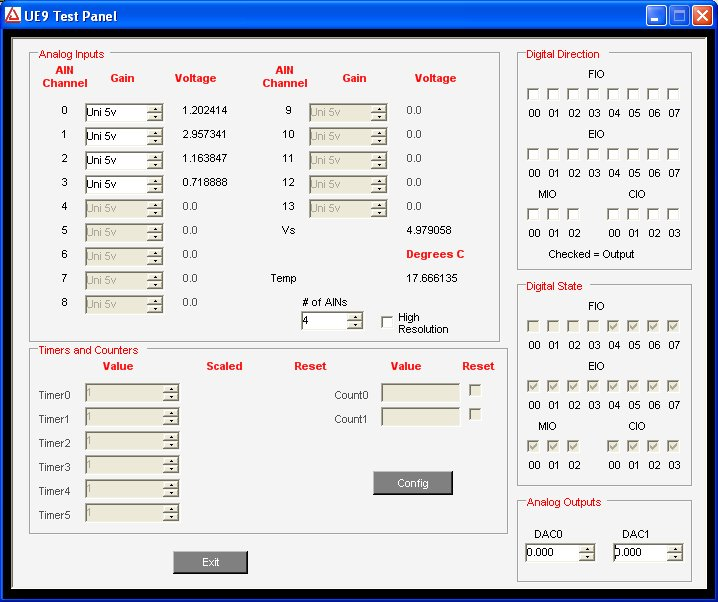The LabJack Control Panel application (LJCP.exe) handles configuration and testing of the UE9. Click on the “Find LabJacks” button to search for connected devices.
Figure 1.1-1 shows the results from a typical search. The application found one UE9 connected by USB and Ethernet. It also found a second UE9 that is accessible only by Ethernet. The USB connection has been selected in Figure 1.1-1, bringing up the configuration window on the right side.
-
Refresh: Reload the window using values read from the device.
-
Write to Device: Write the values from the window to the device. Depending on the values that have been changed, the application might prompt for a device reset.
-
Reset: Click to reset the selected device.
-
Test: Opens the window shown in Figure 1.1-2. This window continuously writes to and reads from the selected LabJack. Starts with Factory Default settings.
Selecting Options=>Settings from the main LJControlPanel menu brings up the window shown in Figure 1.1-3. This window allows some features to of the LJControlPanel application to be customized.
-
Search for USB devices: If selected, LJControlPanel will include USB when searching for devices.
-
Search for Ethernet devices using UDP broadcast packet: Normally, Ethernet connected devices are found using a broadcast of the DiscoveryUDP. On some networks, however, it might not be desirable to broadcast these UDP packets. There are also situations where a network might have proper TCP communication between the PC and LabJack, but the broadcast UDP packet does not work.
-
Search for Ethernet devices using specified IP addresses. When this option is selected, LJControlPanel will specifically search over TCP using each address in the list. On some networks this might be preferred over the UDP broadcast search.