Reads the LabJack counter and provides the current frequency or count.
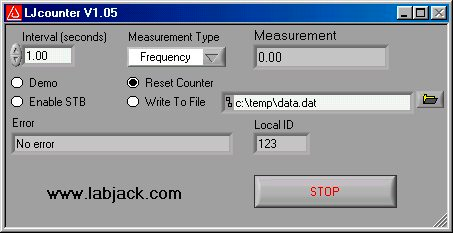 Figure 3.2-1. LJcounter
Figure 3.2-1. LJcounter
Figure 3.2-1 shows the LJcounter window:
-
Interval (seconds): Specifies the interval, in seconds, between calls to the DLL function “Counter”.
-
Measurement Type: If set to “Frequency”, this application divides the count by the interval to determine frequency in Hertz, and automatically resets the counter every read. If set to “Count”, the measurement is simply the current reading from the counter.
-
Measurement: Displays frequency or count, depending on “Measurement Type”.
