Test a Digital I/O Channel (App Note)
If you want to test a digital I/O (FIO, EIO, CIO, MIO), or you're new to our products, and need to write code to measure or output digital signals, this is one of the first things that you should try to do. All I/O on the LabJack share a common ground, so the voltage on a digital output can be measured by simply connecting a single wire from that terminal to an adjacent digital input channel. Configure one of the digital I/O as an output, and the other as an input. Next, toggle the output from logic high to logic low.
Example Connection
Simply wire one DIO channel to another. If the device is working correctly, toggling FIO1 from output-high to output-low will toggle FIO0(configured as input) from high to low.
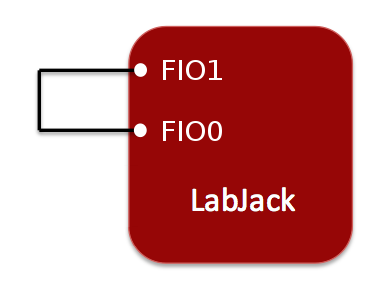
Connecting Two Digital I/O For Testing
