The T7-Pro has WiFi built-in. The Ethernet interface on the T7, T4, or UE9 make them an excellent choice for wireless data acquisition using standard WiFi 802.11 equipment. See our Using a WiFi Bridge App Note for more information.
Summary
Many people see the common little dongles that convert USB to Ethernet, WiFi, or Bluetooth, and think that might be a solution. In USB there are hosts and devices. Hosts and devices must connect to each other (or to a hub). Hosts can’t connect to hosts, and devices can’t connect to devices. Those common dongles convert a USB host to Ethernet, WiFi, or Bluetooth. The LabJack is a USB device, and those dongles cannot connect to a USB device.
This app note demonstrates practical ways to connect to a USB device via Ethernet, WiFi, etc. Connect the USB device to a USB server, and the USB device will be available on the network. USB servers can be either wired or wireless. Alternatively, go fiber optic with a USB extender. The sections below describe these solutions in greater detail.
Wireless USB Server
A USB server is a USB hub that connects to a network, and through that network makes a connection to a remote host:
https://www.silextechnology.com/sx-2000wg
We have tested the SX-2000WG and use it quite often. It can be described as “USB over IP”, where the IP link happens to be WiFi in this case.
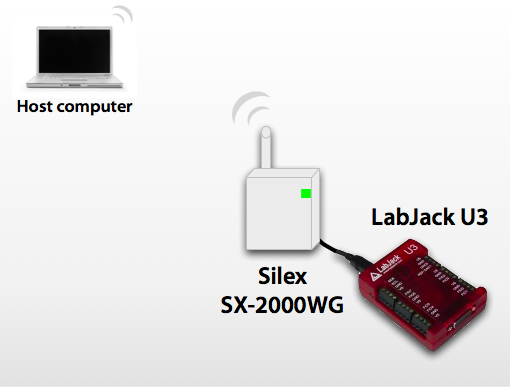
A “USB over IP” device is nice because there is no hardware at your computer besides your normal network connection. However, you will need to run some sort of software (provided by the manufacturer of course) that maps the remote hub so your computer thinks it is local. When the software is running, the remotely-connected USB device will appear as though it is connected locally. You can even see it in the "safely remove/eject" menu.
Wired USB Server
Similar to t, but uses a normal CAT5 wired connection rather than WiFi. We have tested the following units with the LabJack U3 and U12.
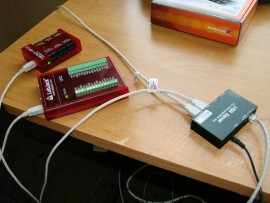
Unless otherwise stated, they all worked on the U3 both in LJControlPanel and LJStreamUD, and also on the U12 for LJconfig and LJscope. It should also be noted that after installation, one must click "allow access" to get through normal windows firewall protection.



StarTech.com: 4 Port USB Device Server
-
Easy software installation, although it required a system restart. User interface was straightforward, and had some nice features including a 'run .exe on connect option' for custom executable calls. The connectivity and searching functionality was robust, and the menus were intuitive.
Arkview: Networking USB 2.0 Server
-
Encountered no issues during software installation. This USB server did recognize the U12 and the U3, but it took a few attempts for them to show up on the server, and then when switching devices it would often lose connection. This unit was the least impressive of the bunch.
-
The installer reports that it is not compatible with Windows 7, so this unit was tested in Windows XP. It works well as a 1-port option, the whole design is very simple, and there are not many options for customization.
TRENDnet: 4-Port network USB Hub
-
Software installation was straightforward, and after a restart the program detected a connected LabJack without issue. Unlike the StarTech.com software, this program does not allow custom program execution on connect. The U12 did not work flawlessly, it had write errors during LJscope. Consequently it is not recommended for the U12.
Summary
The StarTech.com 4 Port USB Device Server was above the rest in terms of options and reliability, but the SIIG: USB over IP 1-Port would work well as a single port option on any compatible windows platform.
Some additional products include the SX-DS-4000U2 or SX-3000GB:
http://www.silexamerica.com/products/device_servers/usb_device_connectiv...
http://www.amazon.com/TECHNOLOGY-HI-SPEED-DEVICE-SERVER-1000BASE/dp/B003AM0DNY
Again, this would be "USB over IP".
USB Extension
These devices can be thought of as replacing a single USB cable (which could go to a hub of course). Some sort of dongle connects to USB on your computer, that dongle connects to a remote dongle using a cable (CAT5 or fiber optic) capable of longer distance than USB, and the remote dongle provides 1 or more USB ports.
We have used the Icron Ranger 2104 and found it to be very solid:
Other similar devices:
http://usbstuff.com/icron.html
http://usbstuff.com/opticis.html
Another type of extension is simply a USB cable with a 1-port hub on the end:
http://usbstuff.com/activeextension.html
An advantage to this type of connection is that it does not require any special software and the hardware itself just looks like a normal USB connection.
Isolation
Most of the solutions above can provide electrical isolation. WiFi, Ethernet, and fiber optics all provide isolation in their normal design. USB extensions that do not use fiber optic cable are not typically isolated.
If isolation is the main concern, just search "USB isolator" to find some options. Note that many of these use the ADuMx160 chips from Analog Devices and might be configured for full-speed devices only. The U3/U6/UE9 are full-speed USB devices, but the U12 is a low-speed USB device.
