The following is an beta SD card utility that some customers using the T7's microSD card might find useful. It works best with firmware v1.0150 or greater. Windows only.
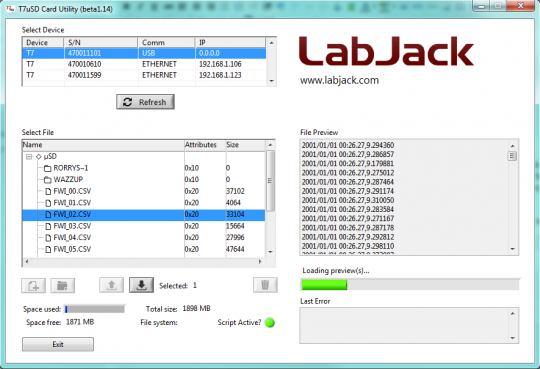
When you select a device with a working SD card, it will show the files on the SD card in the file selection area. Click on a file to get a preview (puts file contents into program memory), and then click download to copy the file over to your computer's hard drive (brings up file browsing interface). If you select multiple files, it will download all the files at once. At the time of this post, Lua scripts can only create files in the root directory.
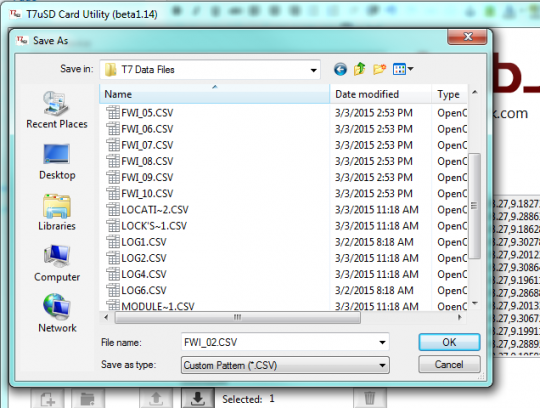
Typical file transfer speeds with this SD Utility are 41kB/s via USB and about 80kB/s via Ethernet. So a 2.5MB file will take 1 minute to download via USB and 30s via Ethernet.
Version History
(v1.21)* Updated the download on 6/08/2015. Last tested with T7 firmware v1.0172. Fixed multiple bugs from previous releases. To enable folder access, must update T7 firmware to 1.0156 or greater.
(v1.23)* Updated the download on 8/01/2015. Last tested with T7 FW v1.0176. Fixed a bug where files that are downloaded are invalid.
(v1.24)* Updated the download on 4/25/2016. Last tested with T7 FW v1.0199. Fixed a bug due to a new error code being added for listing the files in the current working directory.
