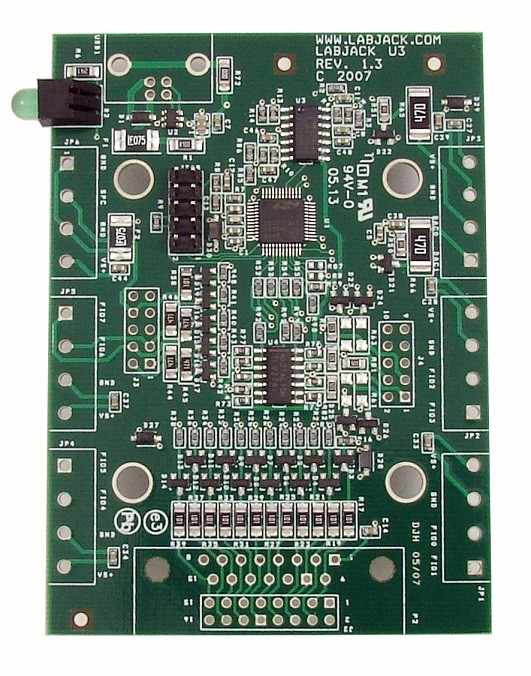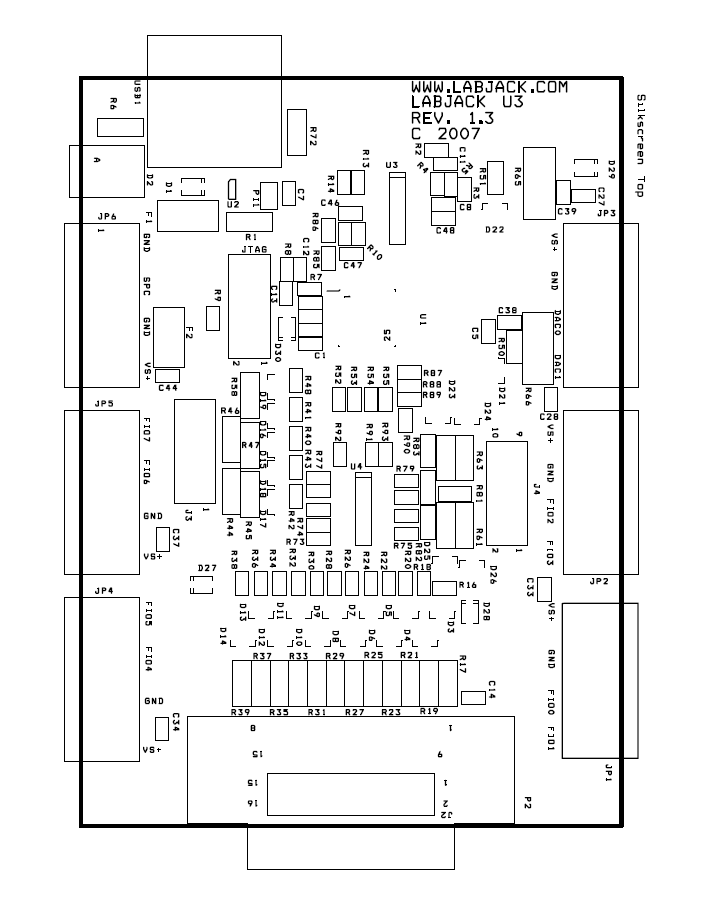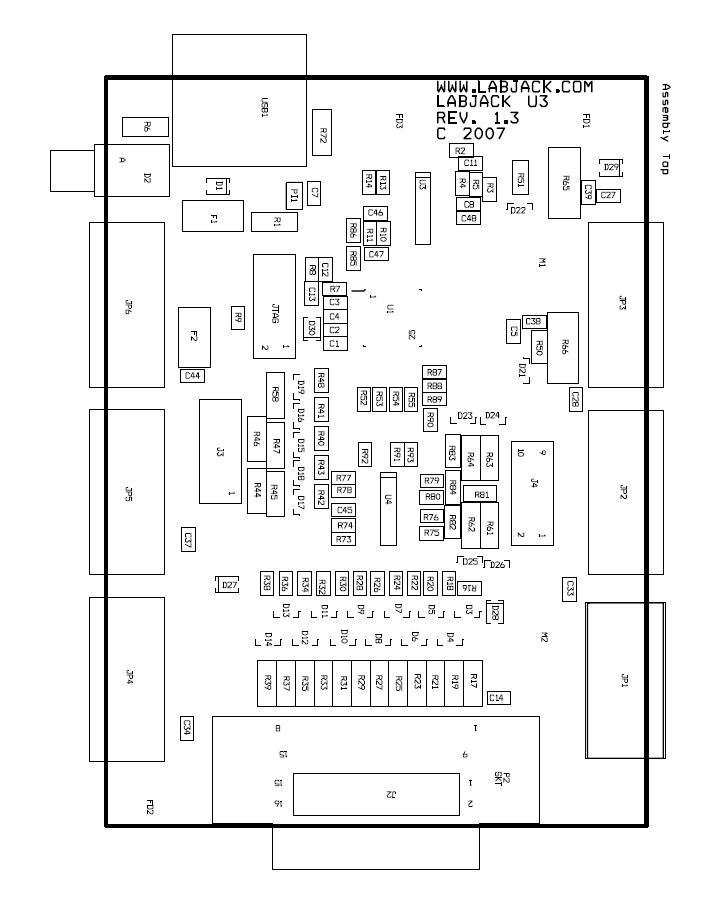There is an OEM version of the U3 available. It is a board only (no enclosure, no screwdriver, no cable), and does not have most of the through-hole components installed. The picture below shows how the U3-OEM ships by default. Leaving the through-hole parts off makes the OEM board very flexible. Many applications do not need the through-hole parts, but if needed they are much easier to install than uninstall. See Appendix B for PCB dimensions.
Screw-terminals are not installed. The PCB is designed for 5mm screw-terminals, but 5.08mm should fit also.
Customization: Custom OEM boards carry additional cost, but they are often necessary for specialized enclosures and seamless integration with other products. LabJack offers a device customization service that allows for OEM devices to be ordered with custom parts installed prior to shipping. Through this service, LabJack purchases the parts from Digikey or Mouser (with a price mark-up) and performs the required through-hole soldering that needs to be performed to install the parts onto the PCB. LabJack also re-calibrates and tests the device after performing the modifications to ensure the devices are still working properly before shipping.
For customization, please send us an email or contact us—we will most likely need to generate a custom quote and order to fulfill and bill against. Please don't hesitate to contact us.
Once order is placed all Customizations are NCNR (Non-Cancellable non-Refundable) with no scheduled changes.
Lead Time: Custom OEM board lead times currently vary from a few weeks to 6+ months depending on complexity, production schedule, part availability, etc. contact us for an exact quote and lead time based on your specific build and application.
-
The DB15 connector is not installed.
-
The USB connector is also not installed.
The 2x5 header JTAG is normally installed on the U3 and U3-OEM. This header is for factory use. You can use a mating header for physical support purposes, but it should not connect to anything.
As an alternative to the screw-terminals and DB15, the U3 PCB has holes available for standard 0.1” pin-header installation. Connectors J3 & J4 are 2x5 holes that provide pin-header access to the connections that would normally appear on the left and right screw-terminals. The 2x8 connector J2 provides a pin-header alternative to the DB15 connector. All these connector holes are always present, but J2 is obstructed when the DB15 is installed. The idea is that an OEM can connect ribbon cables to the pin-headers, or even plug the U3 directly to the customers main board designed with mating pin-header receptacles. See Appendix B for connector coordinates on the PCB.
Table 2.12-1. J2 Connector Pin-Headers
|
J2 |
|||
|---|---|---|---|
|
1 |
GND |
2 |
VS |
|
3 |
CIO0 |
4 |
CIO1 |
|
5 |
CIO2 |
6 |
CIO3 |
|
7 |
GND |
8 |
EIO0 |
|
9 |
EIO1 |
10 |
EIO2 |
|
11 |
EIO3 |
12 |
EIO4 |
|
13 |
EIO5 |
14 |
EIO6 |
|
15 |
EIO7 |
16 |
GND |
Table 2.12-2. J3 Connector Pin-Headers
|
J3 |
|||
|---|---|---|---|
|
1 |
FIO4 |
2 |
FIO5 |
|
3 |
FIO6 |
4 |
FIO7 |
|
5 |
VS |
6 |
GND |
|
7 |
GND * |
8 |
SPC ** |
|
9 |
VS |
10 |
GND |
* SDA on <1.30
** SCL on <1.30
Table 2.12-3. J4 Connector Pin-Headers
|
J4 |
|||
|---|---|---|---|
|
1 |
FIO0 |
2 |
FIO1 |
|
3 |
FIO2 |
4 |
FIO3 |
|
5 |
VS |
6 |
GND |
|
7 |
DAC0 |
8 |
DAC1 |
|
9 |
VS |
10 |
GND |
USB (USB1)
There are 4 holes for a standard Type-B USB connection (plus a couple large holes for mounting tabs). Looking at the bottom (solder-side) of the PCB with the USB/LED end of the PCB up, GND (pin 4, black wire) is in the upper-right corner. Then clockwise it goes Vbus (5 volts, lower-right, pin 1, red wire), D- (lower-left, pin 2, white wire), and D+ (upper-left, pin 3, green wire). If using a normal Type-B USB connector, it must be installed on the component side of the PCB.
A normal USB cable has a shield, and the normal Type-B connector connects the cable shield to the mounting tabs on the connector which are then soldered into the large USB mounting holes on the PCB. If you are not using a normal USB connector, and have a shield in your USB cable, we recommend that the shield be connected to either of the large USB mounting holes on the PCB.
Alternative Power Supply
Generally 5 volt power is provided via the USB connector holes, and usually it is provided from the USB host. There are few reasons, if any, to power the U3 from anything besides the USB host. The only valid reason we hear has to do with keeping the U3 powered even when the USB host loses power, which is an unusual requirement in itself since the U3 does not really do anything without a USB host connected. If you are considering an external supply for reasons related to noise or stability, you are probably "barking up the wrong tree" and should contact support@labjack.com.
The power supply provided by USB is typically 5 volts ±5% @500 mA. The basic way to use an alternate supply is connecting it to hole 1 of the USB connector holes, instead of the supply from the USB host. Or if using a USB cable, cut the red wire inside the cable and connect your positive supply lead to that (also might need a connection of the negative supply lead to the black wire but don't cut it). You can also connect an external supply to VS/GND screw-terminals (after cutting the red wire in the USB cable), but it is preferable to bring the supply in through the USB connector.
Note that USB ground and the external supply common/negative/ground must both connect to GND on the U3 (which could mean just the ground in the USB cable is needed if the power supply is already connected to that same ground). Also note that you never want 2 supplies connected directly to each other without any mechanism to prevent one supply from backfeeding the other.
Parts
There are many options for the parts that can be installed on these OEM boards, but here are some typical parts available at Digikey.com:
Screw-Terminals (4-pole, 5mm): Weidmuller 9993300000, Phoenix MKDS 1.5/4.
DB15 (0.318", female): NorComp 182-015-213R531.
Pin Headers (0.1”): 2x8 => Molex 0010897162, 2x5 => Molex 0010897102.
USB (Type B): FCI 61729-0010BLF, TE Connectivity 292304-2, Samtec USBR-B-S-S-O-TH (high retention).
OEM-Friendly Installers
To make deploying OEM LabJacks alongside LabJack software easier, there are two options:
-
Call the LabJack Basic Installer silently from your own installer
-
Use the Example LabJack Installer to create your own installer