Finding Network Connections
Kipling's Device Selector tab finds T-series connections by using LJM to scan for connections. To scan for network connections, LJM sends a UDP broadcast over the network and sometimes it also sends UDP packets directly to IPs for which it expects T-series connections. However, for some networks, UDP broadcast does not work. For these networks, Kipling may not find network connections by default, but you can use the following methods to fix that:
-
Use LJM specific IPs—this is good for static IPs.
-
Use LJM deep search—this is good for dynamic IPs.
-
Use Kipling's Direct Connect feature—this is good for testing and for when nothing else works.
Kipling's Direct Connect
Requires Kipling 3.1.17 or later.
Direct Connect is essentially a graphical wrapper around LJM_Open. The Device Type, Connection Type, and Identifier text boxes in Kipling's Direct Connect Options correspond directly to the parameters of LJM_Open.
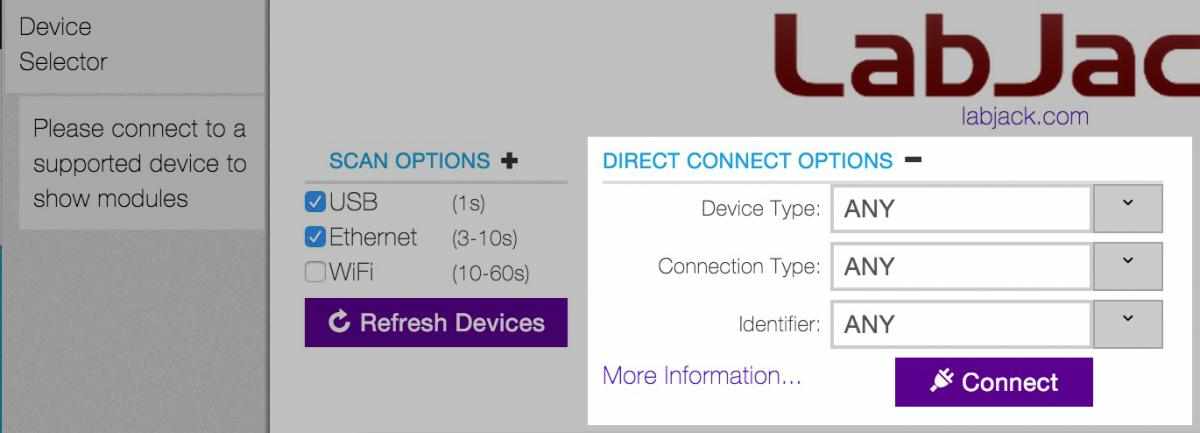
The Identifier parameter can take the following types of Identifiers:
-
IP address
-
Serial number
-
Device name
See here for more information on the Identifier parameter.
