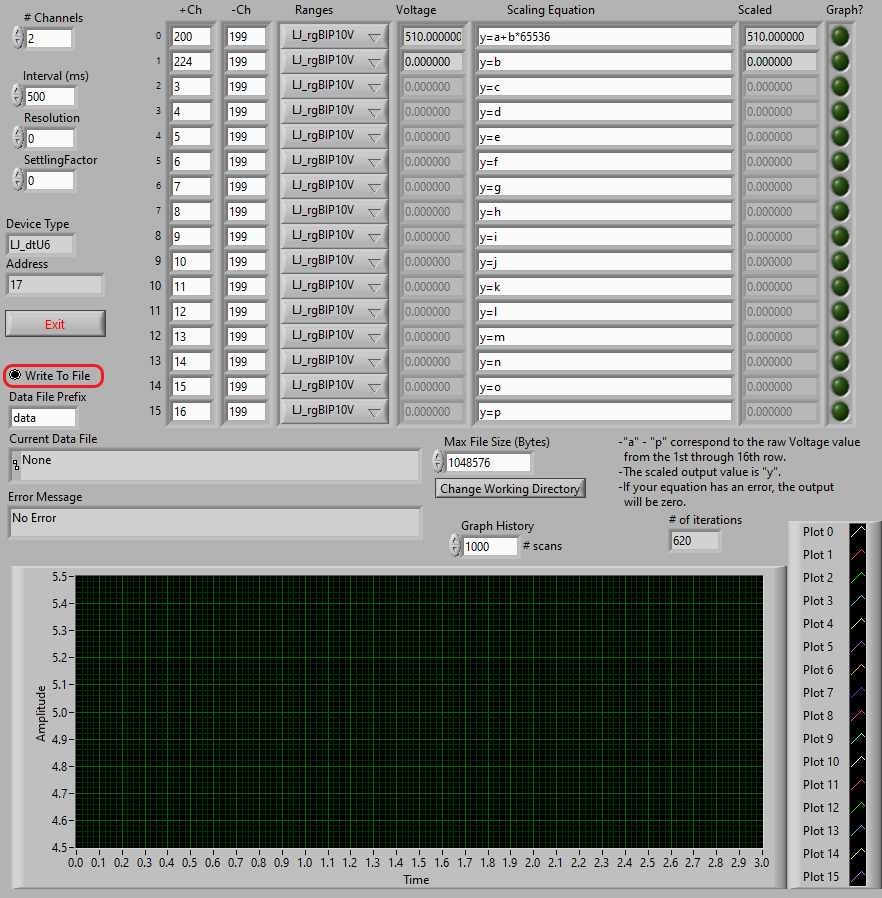Logging Timers/Counters [U3/U6/UE9]
The following tutorial demonstrates how to configure timer/counter features in LJLogUD. The tutorial can also apply to LJStreamUD with the exceptions that the Start Stream buttons must be pressed before data begins to be logged to file, and scaling equations must be enabled by de-selecting the Disable Scaling button. Also note that stream mode operation used in LJStreamUD has implications for timer performance.
Reading a Timer/Counter in LJLogUD
Set up your timers and counters.
See our tutorials on configuring counters and configuring timers. Be sure to save your timer/counter configurations as startup configs before touching LJLogUD.
Close All Other LabJack Software.
Only one process can talk to the device at once, so be sure to close LJControlPanel or any other software that could be talking to the device before opening LJLogUD.
Open LJLogUD.
Change +Ch.
Set the +Ch entry of one of your unused logger channels to the appropriate special timer/counter channel number.
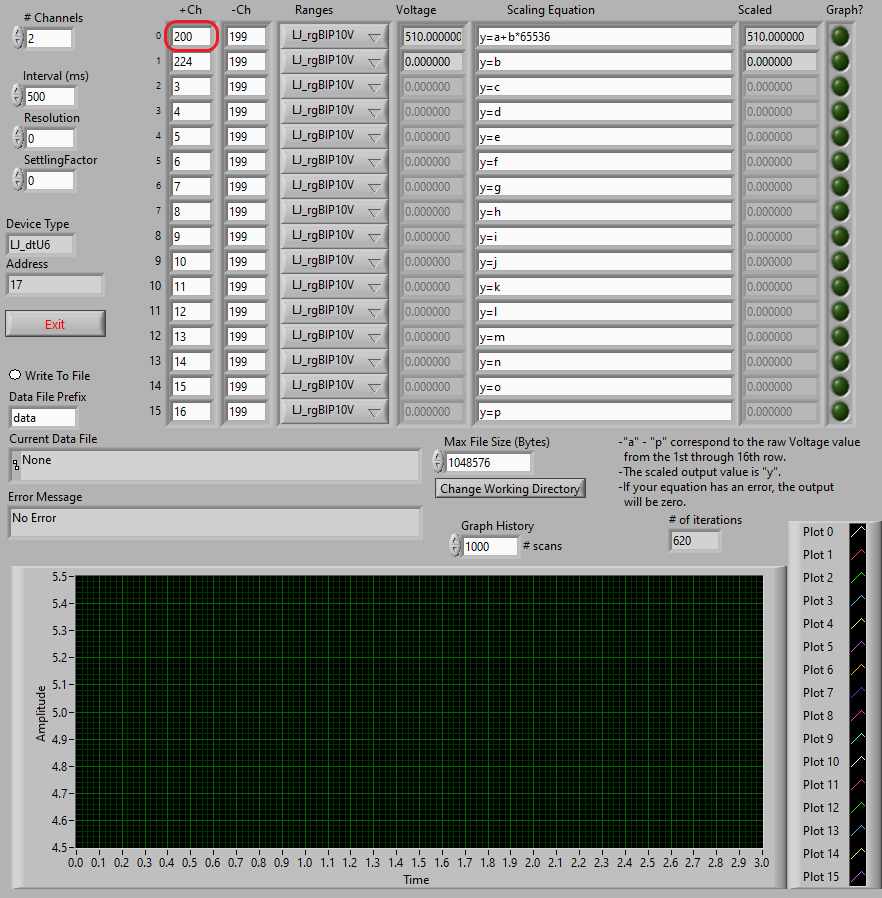
[Optional] Add a channel to read the upper 16 bits of a 32-bit timer/counter.
Our UD loggers can only read 16-bit digital IO registers. To log the upper 16-bits of a 32-bit timer/counter add a second channel in the logger set to 224 (capture).
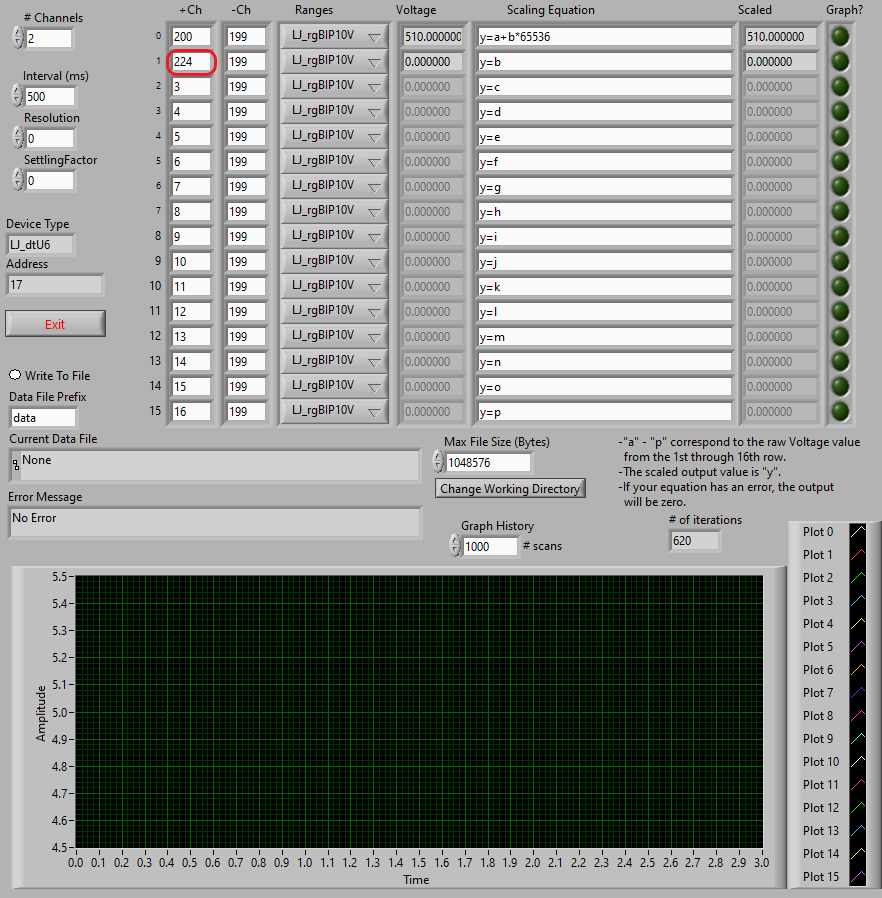
[Optional] Add a scaling equation, such as to recreate a 32-bit timer/counter value for logging.
See the Digital Inputs, Counters, and Timers section of our LJLogUD scaling equations page.
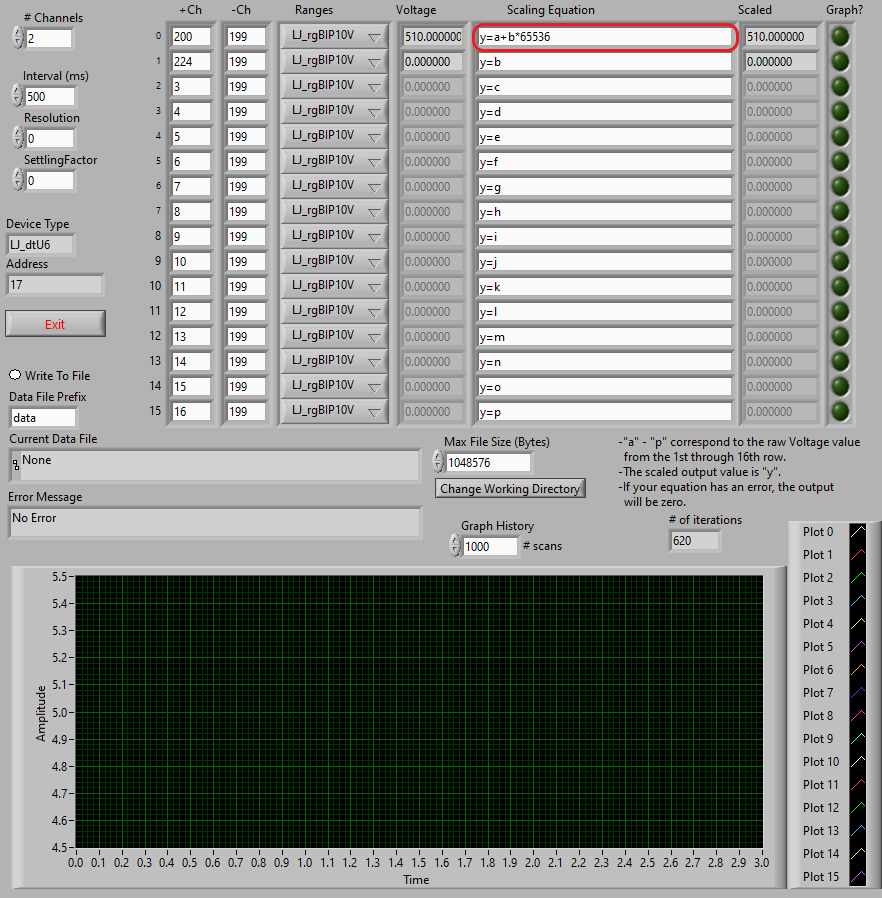
Log To File.
Select the Log To File button to begin logging.