After selecting devices, a tab named "Device Information" is available that reads a variety of information from any connected devices. A lot of device information is displayed on this tab. Serial Number, IP & MAC addresses, current firmware version, etc. This tab also serves as a device getting-started resource that compliments the online Quickstart Tutorials.
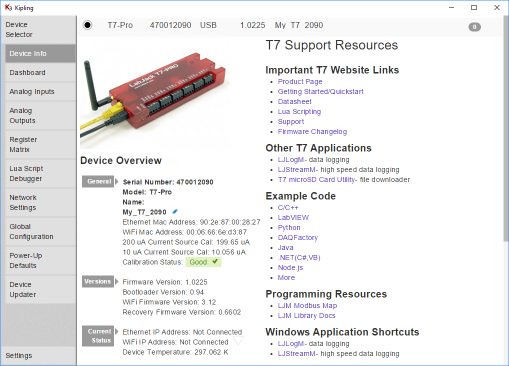
Renaming the Device
The device's name can be re-configured on this page of Kipling by pressing the edit or "pencil" icon. After pressing this button, a user-input field will appear allowing you to change the device's name. Note: the device name will not change until the device is power-cycled.
Set Device Time
The device's time can be re-set to the host computer's time by pressing the "Set Device Time to System Time" button. In order to fully configure the device's SNTP update capabilities, read through the documentation in the RTC section of the T-Series datasheet and utilize the Register Matrix.
Displayed Device Information
Device information displayed on this tab includes:
-
Serial Number
-
Model Name
-
Device Name
-
Ethernet Settings such as the device's MAC address and IP address.
-
When applicable, the device's WiFi settings including its MAC and IP address as well as its signal strength.
-
Current firmware versions (Firmware, Recovery Firmware, Bootloader, etc). Information about latest available firmware versions are available on our Firmware page.
-
Installed hardware
-
System power statuses
Support Resources
The device info tab also includes links to documentation, example code, and other useful information.
