Register Matrix
After selecting devices, a tab named "Register Matrix" is available. It allows you to search for, read, and write all single-value numeric registers for the currently selected device. The Modbus Map is a similar online tool for looking up register descriptions.
Key Features
Reading and writing all registers
Register Matrix
The following image shows the default view of the Register Matrix.
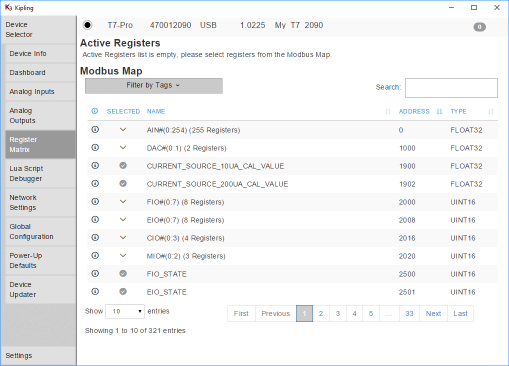
Finding a Register
A few quick tips for finding the register or registers you need to write or read:
Go the applicable section of the T-series Datasheet to find registers related to particular functionality.
Use the "Filter by Tags" on the Register Matrix to narrow the list.
If you have some idea of the name of the register, start typing in the Search box on the Register Matrix to see matching registers.
Examples
This example reads and sets a T-series' analog output. Since DAC0 is the name of the register that controls the first analog output, we type "DAC0" in the Search box. (We could also update DAC0 using the Dashboard tab.)
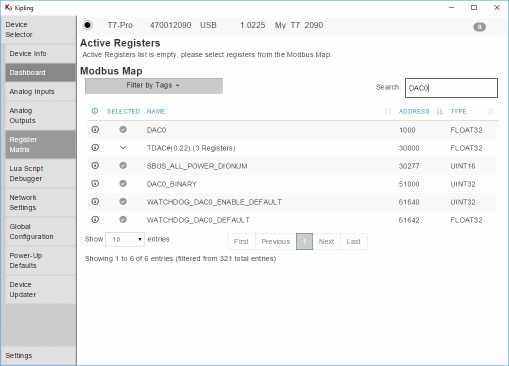
Reading DAC0
Clicking the Selected button moves DAC0 into the Active Registers area and it immediately starts reading the current value of this register.
DAC0 is a readable & writable (RW) register. For information about a register, click on the information button (small i with circle around it).
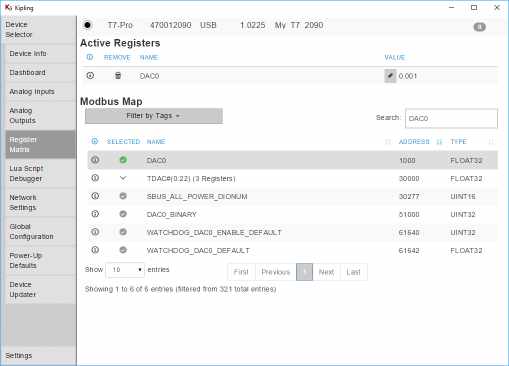
Writing DAC0
To write a new value to DAC0, click the pencil symbol next to it in the Active Registers area, type in the new value, and then click the arrow to send it. Click the X to exit write mode and start reading again.
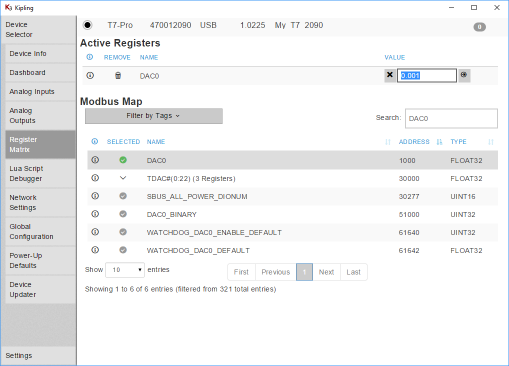
Additional Examples
Additional examples for how to use the Register Matrix are in the Subsections below.
